Collaboration App
- Kristen Peterson

- Apr 10, 2019
- 2 min read
For my collaboration app I have decided to focus on Skype. Skype is an interactive tool used to video conference. Skype can be used in educational setting between teachers and students. Skype can also be used in business settings for possible business meetings that happen virtually.

Skype was developed in 2003. It was really huge at the time because there isn't Facetime. So essentially people would get onto chat with friends. Skype is a really neet app because it can be used from phones of all sorts to computers that have webcams. It isn't specific to Iphone users.
Looking at Skypes home page online it is easily navigable. (See Figure 2) The website has a modern look and feel. The placement and set up of the homepage makes it easy to click what you are looking for. The website is very clean, by that I mean you don't have to constantly search for what you are looking for. It is presented in a very organized way.

The target audience for Skype is those of all ages. The app isn't specific. Skype is an easily usable app meaning students can use it as well as professionals. Personally when skype came out myself and my friends would use it to video chat at nights. I've also used Skype as a student.

So to most people it is obvious that other apps are ominating this space when it comes to virtual chatting and phone calls. For example, Facetime. Something that separates facetime and Skype is that facetime is only for Iphone users. You have to have an Apple product or you are not able to use the feature. With Skype everyone is able to download the app from the appropriate app store for free and use it right away.

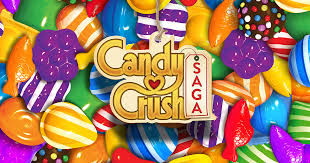

Comments